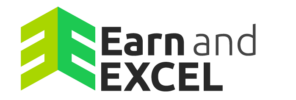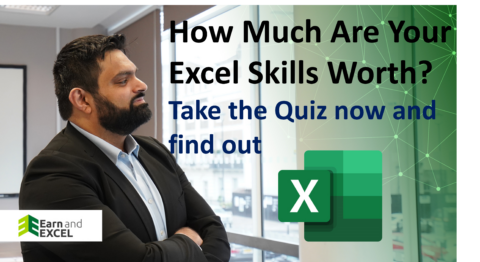How to Fix Spill Error in Excel: Top 3 Hacks and Why It Matters
In the realm of Excel spreadsheets, one might occasionally encounter a …
Mastering Excel: How to Copy Numbers in Excel Without Formulas Like a Pro
In the realm of spreadsheet mastery, Excel stands as the undisputed …
How to Clear Data Validation in Excel: A Comprehensive Guide
Excel, the ubiquitous spreadsheet software, offers a multitude of features to …
How to Change All Caps to Lowercase in Excel: A Step-by-Step Guide
In the realm of data management and spreadsheet manipulation, Excel stands …
How to Make Every Other Line Shaded in Excel: A Step-by-Step Guide
In Microsoft Excel, formatting your data effectively can make it easier …
How to Find the P Value in Excel – Understanding P-Value
In the world of statistics, the p-value reigns supreme as a …
Mastering Data Analysis: How to Create a Control Chart in Excel
In the realm of data analysis, Control Charts serve as indispensable …
How to Create a Bubble Chart in Excel: A Comprehensive Guide
In the realm of data visualization, Excel remains a powerhouse tool, …
How to Create a Rule in Excel: 3 Hacks to Creating Rules
In the realm of spreadsheets, Excel stands tall as a versatile …
How to Create a Scatter Plot in Excel with 2 Variables: A Comprehensive Guide
Scatter plots are powerful tools in data visualization, providing insights into …