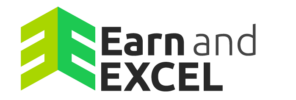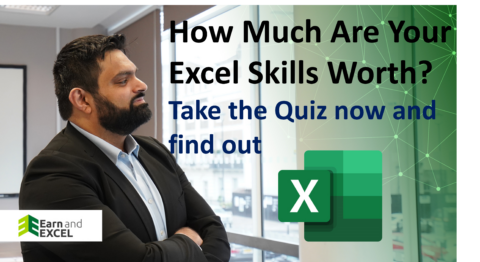How to combine first and last names in Excel
March 26, 2022 2022-03-26 7:51How to combine first and last names in Excel
How to combine first and last names in Excel
When you want to create a column for full names, where you combine the first and last names on a table, Excel has a function that allows you to do so.
CONCATENATE/CONCAT
“Concatenate” is another word for joining things together, like a chain. For example, concatenating the words “town” and “ship” will result in “township”.
In Excel, you use the CONCATENATE (or CONCAT for Excel 2016 or later versions) function to combine multiple things together. In this case, we’ll combine first and last names. The function looks like this:
=CONCATENATE(text1, [text2], …)
…or for Excel 2016 or newer
=CONCAT(text1, [text2], …)
…where the texts are combined into one chain.
But bear in mind that concatenating texts in Excel will result in the two names being combined into one word.
However, there is a trick that you can use to space the two texts apart; just put a space in between the quotation marks (i.e. “ ”) in between the two texts; Excel will think that “ ” is a word:
=CONCATENATE(text1, “ ”, [text2], …)
…or for Excel 2016 or newer
=CONCAT(text1, “ ”, [text2], …)
- Note: Starting from Excel 2016, CONCAT replaces CONCATENATE, but both function exactly the same. However, CONCATENATE will remain for some time to maintain backwards compatibility with files made with older versions of Excel.
Example
Assume you have a table that contains one column for first names, and another for last names, make sure you also have a column for full names, if you don’t already have one, like this:
Now, on the Full Name column, enter =CONCATENATE(A2,“ ”,B2)
- Excel will think that the space between the quotation marks is a word, so that way, you can combine the two names properly.
Your end result should look like this:
Now since the cell is a function, you can select that cell, hit Copy (or press Ctrl+C), select the remaining cells, and hit Paste (or press Ctrl+V).
Your table should now look like this: