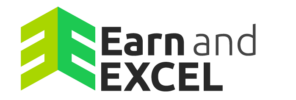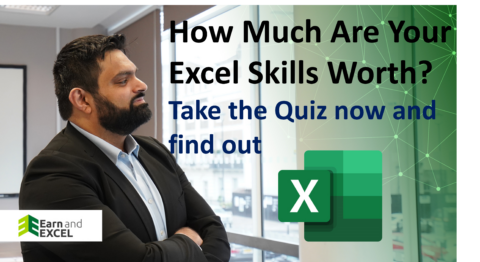How to unhide cells in Excel
March 26, 2022 2022-03-26 10:57How to unhide cells in Excel
How to unhide cells in Excel
In Excel, you can’t actually hide cells the same way you would rows and columns, but you can hide cells’ contents by using Format Cells.
Format Cells
First, select the cells whose content you want to hide:
Then, right click the cells and click on Format Cells…
Next, in the Number tab, go to Custom, and in the text box below Type:, enter three semicolons
;;;
and press OK.
Now the cells’ contents have been hidden.
- Note: the cells’ contents may not be visible in the spreadsheet itself, but you can see them in the Formula Bar.