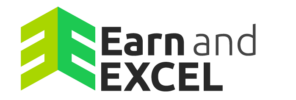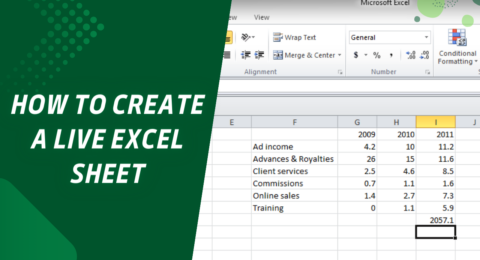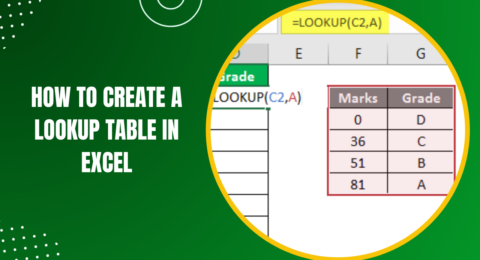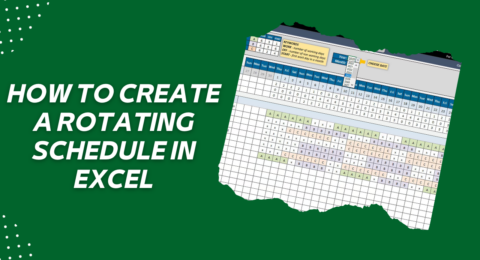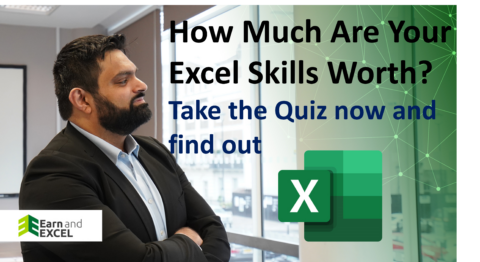How to Create a Sensitivity Table in Excel: A Comprehensive Guide
In the realm of financial analysis, decision-making often hinges on understanding …
Unlocking Data Insights: How to Create Frequency Table in Excel
In the realm of data analysis, Excel stands as a stalwart …
Unlocking the Power of Live Excel Sheets: How to Create a Live Excel Sheet
In the realm of data management and analysis, Excel sheets have …
Unlocking Excel’s Power: A Comprehensive Guide on How to Create a Lookup Table in Excel
In the realm of Excel, where data reigns supreme, efficiency and …
Simplifying Work Organization: How to Create a Rotating Schedule in Excel
In the world of modern work environments, efficiency and organization are …
How to Hit Enter in Excel Without Changing Cells
Excel, the ubiquitous spreadsheet software, is a powerhouse tool for data …
Mastering Excel Efficiency: How to Make Arrow Keys Move Cells in Excel
Excel, the powerhouse of data manipulation, offers an array of tools …
A Guide on How to Add Scroll Bar in Excel to Enhance Data Visualization
In the world of data management and analysis, Microsoft Excel stands …
How to Add a Comma to Every Cell in Excel: Simplifying Data Presentation
In the realm of data management and analysis, Excel stands tall …
How to Add a Percentage Increase in Excel – Boost Your Data Analysis Skills
In the realm of spreadsheet software, Excel stands tall as a …