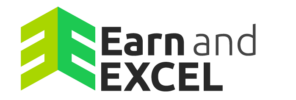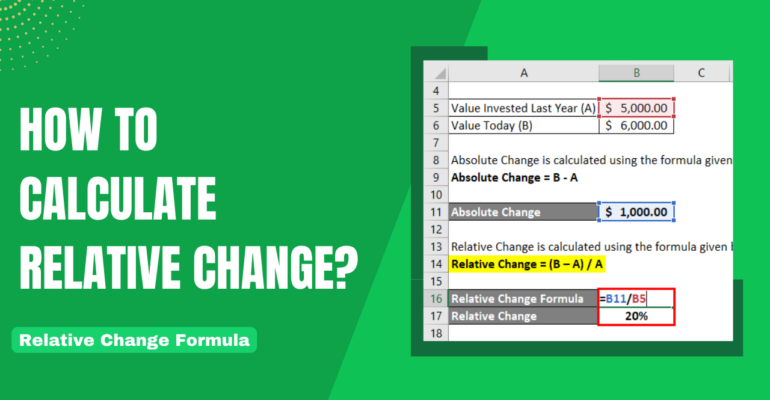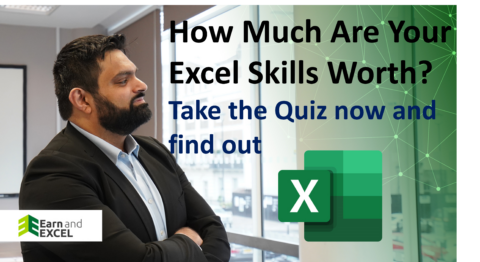Relative Change Formula – How to Calculate Relative Change
January 7, 2023 2023-05-27 10:59Relative Change Formula – How to Calculate Relative Change
Relative Change Formula – How to Calculate Relative Change
So, basically, what do you know about the relative change formula?
Excel as everyone knows is capable enough to manage any kind of data with its exceptional features. Sometimes, you can use these features individually and other times these features work better when combined. Let’s have a look at what is relative change formula.
Basically, relative change helps you in changing the value of an indicator in the first period and in percentage terms. For instance, when you subtract the value of an indicator in the first period from the value of the indicator in the second period that needed to be divided by the value of the indicator in the first place and the result is revealed in percentage form, the relative change is then calculated.
Below is the relative change formula:
Relative Change = (Final value – Initial value)/ Initial value *100%
Or
Relative Change = Absolute Change/Initial value*100%
In this formula:
Absolute change = Final Value – Initial Value
How to Calculate the Relative Change Formula
You need to follow the steps given below to derive the formula for the relative change:
First of all, you have to find out the initial value of the variable. Suppose, the revenue you made by a company in the last year is the initial value of the revenue.
In the next step, you will have to find the final value of the variable. Your last year’s revenue could be stated as the final value of the revenue.
Now, subtract the initial value from the final value and you will get the absolute change in the variable.
Absolute Change = Final value – Initial Value
Relative change formula = (Final value – Initial value)/Initial value*100%
How to Use Relative Change Formula
Suppose that your investment in a Bank is $10,000, which increases in the next year to $11,000. Here in this example, you need to find out the absolute and relative change in the value of your investment.

Absolute Change can be calculated with the following formula:
Absolute Change = B-A
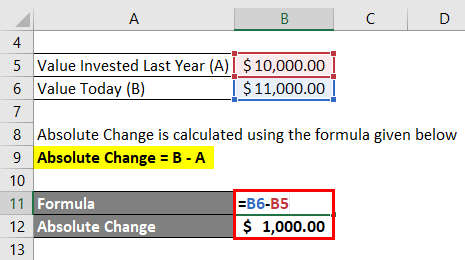
Absolute Change = $11,000 – $10,000
Absolute Change = $1,000
You see, absolute change shows the increment in your investment by $1,000. On the other hand, Relative Change can also be calculated with the following formula:
Relative Change = (B-A)/A
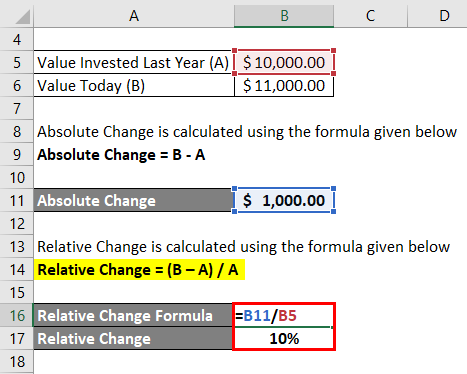
Relative Change = $1,000/$10,000
Relative Change = 0.1 or 10%
Here in terms of a relative, the value is also increased by 10%.
How to Use Relative Change Formula Example
Let’s understand the thing with another example.
Suppose your apartment was valued at $1,200,000 last month. Now, you need to calculate the relative change in the valuation of the house that moved to $1,150,000.

So, the percentage change in the valuation is calculated with the formula given above:
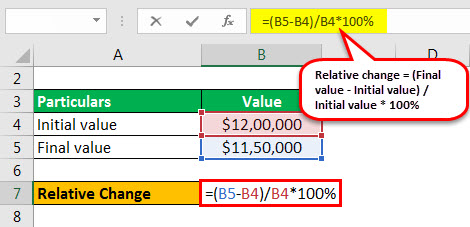
% Change = ($1,150,000 – $1,200,000)/$1,200,000*100%
% Change = -4.17%

You will notice the apartment valuation is 4.17% less than the last month’s valuation. When you have a negative value, it clearly shows no improvement in the growth level.