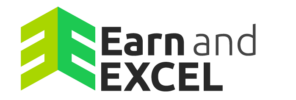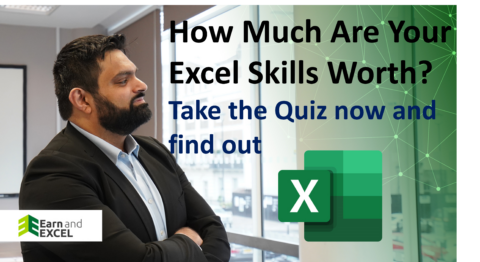What Reminders look like In Outlook
January 8, 2021 2021-10-25 9:43What Reminders look like In Outlook
What Reminders look like In Outlook
I thought it would a good idea to show what a reminder looks like. We have an appointment we put in as a test that just came up on the screen. We can see that it says click to snooze um click snooze to be reminded in five minutes and display actually what reminders look like in Microsoft Outlook.
How To Add Reminders In Microsoft Outlook & Its Use
That is the default that Microsoft Outlook 365 or Outlook, in General, will give you now. We can just simply click snooze, and it will be for five minutes. We can say dismiss because we have dealt with the task already. We don’t really care about this task.What Reminders look like In Outlook?


How To Create Events In Microsoft Outlook
What reminders look like In Outlook? This event anymore’s an event, and we can also dismiss all if we had multiple events coming up. We can also say in the drop-down here menu. We can just select and say I want it to snooze to 10 minutes, then Hours, even days, and weeks. So, we choose whichever option we like. This is the way we can snooze or just dismiss an appointment at an event.
Tips & Display What Reminders Looks Like In Outlook
What Reminders look like In Outlook? If we select it and we double-click see that the event opens. If we’re not sure about the event and we just look, and at that point, we close it again. Let’s close the appointment, and we may say okay. Dismiss, I have dealt with it already. This was just a quick tip and to show and see what a reminder looks like in Outlook.