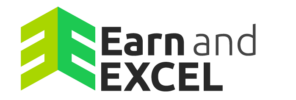Excellent Courses
“This course is excellent. The Skills I have developed have given me the confidence to tackle advanced problems in an Investment Banking environment. Unlike other courses, the tutorials are practical, to the point and are relevant to professionals. I would highly recommend this course.”