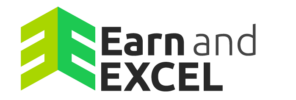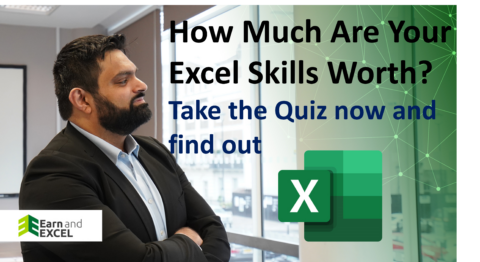How To Apply Correct Order Of Operations
January 8, 2021 2022-05-26 11:23How To Apply Correct Order Of Operations
How To Apply Correct Order Of Operations
If you’re not working with numbers all the time or you’re not comfortable with mathematics, it’s well worth a refresher to understand how to apply the correct order of operations.

It is the correct Excel order of operations in which calculations are applied and anywhere else in the mathematics world. Firstly, any calculations within parentheses are performed or a nested formula as it might be called, then the nested parentheses within other parentheses are performed.

How to Apply Correct Exponents or Exponential Operations
We apply correct exponents or exponential then multiplication, division, and finally addition and subtraction. Probably the best way to look at this is just by going through a couple of examples.

Example one has got a formula here equals five-plus ten over five; if you’ve forgotten about applying correct order operations, you are going to be inclined just to read the formula from left to right, and you might go 5 plus 10 equals to 15 divided by 5 equals 3.

How To Apply Correct Excel Order Of Operations
However, you should be dividing the addition well. We can simplify that formula by taking the ten divided by five and making it 2.
So if we wanted to change the correct order of operations, have a look at another example.
Now we put the five-plus ten in parenthesis step two is going to perform the calculation within parenthesis first, and we can simplify that to 15 divided by five, and step three is simple to perform that 15 divided by five, which gives us three a slightly more complicated example to give.

Perform the Division Order of Operations
You can have an idea about the nested parenthesis.

Here we perform the division before the addition as per the correct order of operations and rules.
It’s worth practicing some of these examples, and you can make yourself up to hammer home any of these principles if they are a bit rusty; thank you.