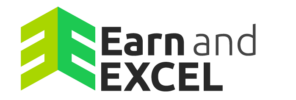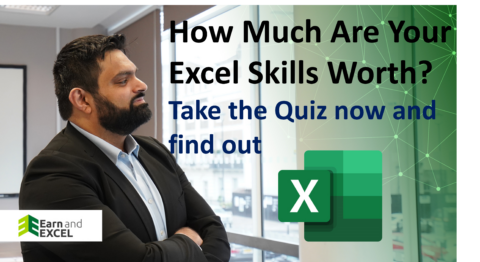A Comprehensive Guide on How to Find T-Value in Excel
March 7, 2024 2024-03-07 19:11A Comprehensive Guide on How to Find T-Value in Excel
A Comprehensive Guide on How to Find T-Value in Excel
In the realm of statistical analysis, the t-value holds significant importance. Whether you’re a seasoned data analyst or a student delving into research, understanding how to find the t-value in Excel is a valuable skill.
This article aims to provide a step-by-step guide on finding the t-value in Excel, elucidate its significance, and outline important considerations when utilizing it in statistical analysis.
What is a T-Value?
Before delving into the process of finding the t-value in Excel, let’s understand what it represents. The t-value, also known as the t-statistic, is a measure used in hypothesis testing to determine if there is a significant difference between the means of two groups.
It indicates the extent to which the sample mean deviates from the population mean in standard error units.
Step-by-Step Process of Finding T-Value in Excel:
-
Prepare Data:
Begin by organizing your data in an Excel spreadsheet. Ensure that the data for the two groups you wish to compare are clearly labeled in separate columns.
-
Compute Means and Standard Deviations:
Calculate the mean and standard deviation for each group using Excel functions such as AVERAGE and STDEV.
-
Determine Sample Sizes:
Determine the sample sizes (n1 and n2) for each group.
-
Calculate Standard Error:
Calculate the standard error using the formula: Standard Error = √((s1^2 / n1) + (s2^2 / n2)) Where s1 and s2 are the standard deviations of the two groups, and n1 and n2 are the sample sizes.
-
Find the Difference in Means:
Calculate the difference between the means of the two groups.
-
Compute the T-Value:
Finally, compute the t-value using the formula: t = (mean1 – mean2) / Standard Error
-
Use Excel Functions:
Alternatively, Excel provides built-in functions such as TEST or T.INV.2T to directly compute the t-value. These functions require the data inputs for both groups and provide the t-value along with the associated p-value.

Why Do You Need to Find T-Value?
-
Hypothesis Testing:
T-values are integral in hypothesis testing, particularly when comparing sample means. By comparing the calculated t-value to a critical value from a t-distribution table, you can determine whether the difference between the means is statistically significant.
-
Inferential Statistics:
T-values aid in making inferences about population parameters based on sample data. They provide insights into whether observed differences between groups are likely due to chance or represent true differences in the population.
-
Quality Control:
In fields such as manufacturing and quality control, t-values are used to assess whether changes in processes or materials lead to significant improvements or variations.
Things to Consider When Using T-Value:
-
Sample Size:
Larger sample sizes tend to yield more reliable t-values. Small sample sizes may result in inflated t-values, making it crucial to consider sample size when interpreting results.
-
Assumption of Normality:
The validity of t-tests relies on the assumption of normality within the data. Ensure that your data follows a normal distribution, or consider alternative tests if this assumption is violated.
-
Type I Error Rate:
Set a predetermined significance level (α) to control the probability of committing a Type I error (rejecting a true null hypothesis). Commonly used α levels include 0.05 and 0.01.
-
Effect Size:
While t-values indicate the significance of differences between groups, they do not convey the practical significance or effect size. Consider incorporating effect size measures such as Cohen’s d to supplement t-test results.
-
Contextual Interpretation:
Interpret t-values within the context of your research question and study design. Consider factors such as practical relevance, study objectives, and external validity when drawing conclusions.
Conclusion:
Mastering the process of finding the t-value in Excel empowers researchers, analysts, and students to conduct robust statistical analyses with confidence.
By following the step-by-step guide outlined in this article and considering the significance and implications of t-values, you can derive meaningful insights from your data and make informed decisions in various fields of study and practice.