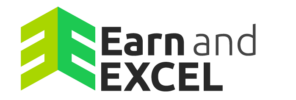From a simple package to a well-known productivity suit, we call it Microsoft Office. No doubt, it has had lots of revolutionary changes since its conception. You will find everything you may need in the office setting to perform your tasks. Attending Microsoft office classes will help you find several options to enhance your skills necessary for different corporations.
If you think knowing the basics of Microsoft Office can fully enhance your expertise, then you are wrong. Using Excel, Word, and PowerPoint, in reality, is not a simple game. You need to have a thorough understanding of all the features to empower this field fully.
Courses Available in Microsoft Office Classes
In our online Microsoft Office training courses, you will get 9 Microsoft Office courses to polish your skills.
Microsoft Excel
With a clear-cut understanding of Microsoft Excel courses, you will be an expert on Excel projects. Once you learn all the necessary functions and use of tools, you can be more productive while earning more than before.
Microsoft Word
With all the basic and advanced courses, you will be able to make, save and share documents easily into the advanced frame. Advanced features include line spacing, tracking changes, automation of content, and much more.
Microsoft PowerPoint
Making stunning presentations is not a tricky thing when you know how to handle all the functions of Microsoft PowerPoint. Get yourself enroll in Microsoft Office classes and amaze your peers.
Microsoft Outlook
In this course, you will get to know different tricks for sending email, managing inbox, and updating calendar, contacts, other tasks.
Microsoft Access
This course lets you practice designing and making relationships, developing forms and reports, making complex and straightforward queries, etc.
Microsoft Project
Microsoft Project is one of the standard tools that all recognized platforms use since its origin. How influencers and celebrities use this tool and how they manage their tasks using it.
Microsoft Publisher
You can switch your desktop into a mini publishing house through Publisher. It is not expensive as compared to other tools. This software is perfect for those who face publishing issues in their business. You will be able to make ready-made business cards to print out, brochures, posters, and much more.