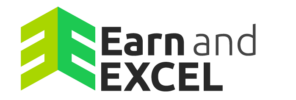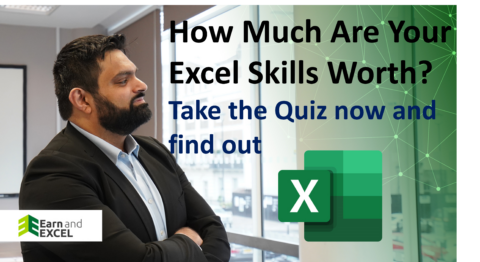How to Add a Percentage Increase in Excel – Boost Your Data Analysis Skills
March 17, 2024 2024-03-11 17:38How to Add a Percentage Increase in Excel – Boost Your Data Analysis Skills
How to Add a Percentage Increase in Excel – Boost Your Data Analysis Skills
In the realm of spreadsheet software, Excel stands tall as a powerful tool for data analysis and manipulation. Whether you’re managing finances, tracking sales, or analyzing trends, Excel offers a plethora of functions and features to streamline your tasks. One essential skill every Excel user should possess is the ability to calculate and add percentage increases effectively.
In this article, we’ll delve into the purpose of percentage increases, explore multiple hacks to understand how to add a percentage increase in Excel, and discuss its significance along with its pros and cons.
Understanding the Purpose of Percentage Increase
Percentage increase is a fundamental concept in mathematics and finance that measures the relative change in a value over time. It is commonly used to analyze growth rates, inflation, sales performance, and many other metrics. Calculating percentage increases allows individuals and businesses to assess the magnitude of change and make informed decisions based on the data.
In Excel, adding a percentage increase enables users to manipulate data dynamically, perform accurate forecasting, and gain insights into trends. Whether you’re adjusting budgets, projecting future revenues, or evaluating investment returns, mastering the skill of adding percentage increases in Excel is indispensable.
Multiple Hacks to Add Percentage Increase in Excel
-
Using Formulas:
Excel provides built-in functions like =A1*(1+B1), where A1 represents the original value and B1 represents the percentage increase. This formula calculates the new value after applying the percentage increase.

-
Cell References:
Instead of hardcoding values, you can use cell references in formulas to make them more flexible. For instance, you can input the original value in one cell and the percentage increase in another, making it easier to modify inputs for different scenarios.
-
Shortcut:
Excel offers a quick way to add a percentage increase using the Paste Special feature. Simply copy the cell containing the original value, select the range where you want to apply the increase, right-click, choose Paste Special, select Multiply, and then enter the percentage increase as a decimal.
-
Custom Functions:
Advanced users can create custom functions using Visual Basic for Applications (VBA) to automate the process of adding percentage increases. This approach enhances efficiency and allows for complex calculations tailored to specific requirements.
Why You Need It: Significance and Benefits
-
Data Analysis:
Adding percentage increases in Excel enhances the accuracy and depth of data analysis. It enables users to identify trends, evaluate performance, and make data-driven decisions with confidence.
-
Financial Planning:
In finance, percentage increases are crucial for budgeting, forecasting, and investment analysis. Excel’s ability to handle these calculations efficiently empowers individuals and organizations to manage their finances effectively.
-
Business Insights:
For businesses, understanding percentage increases is essential for assessing growth rates, market trends, and profitability. Excel serves as a valuable tool for extracting actionable insights from data, driving strategic initiatives, and staying competitive in the market.
Pros and Cons of Adding Percentage Increase in Excel
Pros:
-
Efficiency:
Excel streamlines the process of adding percentage increases, saving time and effort compared to manual calculations.
-
Accuracy:
By leveraging Excel’s built-in functions and formulas, users can ensure precision in their calculations, minimizing errors and discrepancies.
-
Flexibility:
Excel offers versatility in handling various types of data and scenarios, allowing users to adapt calculations to different contexts effortlessly.
Cons:
-
Learning Curve:
Mastering Excel’s functionalities, including adding percentage increases, may require a learning curve for novice users, potentially leading to initial challenges and frustrations.
-
Complexity:
Advanced calculations involving multiple variables or intricate formulas can introduce complexity, making it harder to troubleshoot errors and maintain spreadsheets.
-
Overreliance:
While Excel is a powerful tool, overreliance on it for critical decision-making without proper validation or understanding of underlying assumptions can lead to misinterpretation of data and flawed conclusions.
Conclusion:
In conclusion, mastering the skill of adding percentage increases in Excel is indispensable for anyone involved in data analysis, financial planning, or business management.
By understanding the purpose, leveraging multiple hacks, and recognizing its significance along with its pros and cons, users can harness the full potential of Excel to enhance their analytical capabilities and drive informed decision-making. Whether you’re a beginner or an experienced Excel user, honing this skill is essential for navigating the complexities of modern data-driven environments.