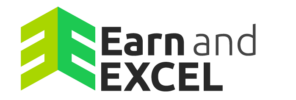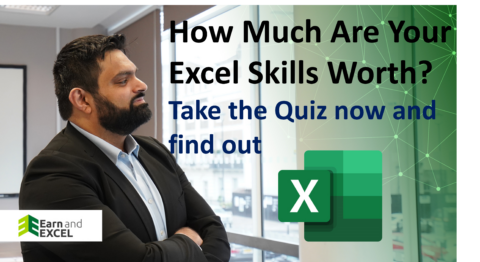Mastering Organization: How to Create a Monthly Calendar in Excel
March 13, 2024 2024-03-14 13:19Mastering Organization: How to Create a Monthly Calendar in Excel
Mastering Organization: How to Create a Monthly Calendar in Excel
In today’s fast-paced world, staying organized is key to managing our time effectively and ensuring we meet our commitments. One powerful tool in the arsenal of organizations is the monthly calendar. Whether you’re a student juggling assignments, professionally managing deadlines, or a busy parent coordinating family activities, having a clear visual representation of your month can make all the difference.
In this article, we’ll delve into why a monthly calendar is indispensable, how to create a monthly calendar in Excel, and the pros and cons of relying on this method.
Why You Need a Monthly Calendar:
-
Visualization of Time:
A monthly calendar provides a comprehensive view of your upcoming days, allowing you to plan and allocate time wisely. It helps you see deadlines, appointments, and events at a glance, aiding in better time management.
-
Task Prioritization:
By laying out tasks and events for the entire month, you can prioritize activities and allocate time accordingly. This prevents last-minute rushes and ensures important tasks are completed on time.
-
Coordination and Collaboration:
For families, teams, or group projects, a shared monthly calendar serves as a central hub for coordinating schedules and ensuring everyone is on the same page. It minimizes conflicts and facilitates smooth collaboration.
-
Goal Tracking:
Monthly calendars are excellent tools for tracking progress toward long-term goals. Breaking down goals into smaller tasks and scheduling them throughout the month makes them more achievable and keeps you motivated.
How to Create a Monthly Calendar in Excel:
-
Open Excel:
Launch Excel on your computer and create a new blank workbook.
-
Set Up the Calendar Grid:
Label the columns with the days of the week (Sunday through Saturday) and the rows with the dates for the month.
-
Format the Cells:
Adjust the size of cells to create a grid layout for the calendar. You can also apply formatting such as borders or background colors to enhance readability.
-
Enter Dates:
Fill in the dates for the month in the appropriate cells, starting from the first day of the month.
-
Add Events and Tasks:
Use color-coding or specific symbols to mark important events, deadlines, or tasks on the calendar. You can either type directly into the cells or use Excel’s data entry features for better organization.
-
Include Notes or Details:
Utilize adjacent cells or additional columns to add notes, descriptions, or details for each event or task as needed.
-
Customize as Desired:
Excel offers various customization options such as adding images, conditional formatting, or formulas for automatic calculations. Tailor the calendar to suit your preferences and requirements.
-
Save and Share:
Once your monthly calendar is complete, save the Excel file and consider sharing it with relevant parties if applicable.

Situations Where You Need a Calendar:
-
Work and Business:
Professionals rely on calendars to manage deadlines, meetings, and project timelines effectively. It ensures tasks are completed on time and assists in workload distribution.
-
Education:
Students use calendars to track assignment due dates, exam schedules, and extracurricular activities. It helps them stay organized and manage their study time efficiently.
-
Family and Personal Life:
Managing family schedules, appointments, and social engagements can be challenging. A monthly calendar simplifies coordination and ensures no important events are overlooked.
-
Event Planning:
Whether organizing a party, wedding, or conference, event planners use calendars to keep track of tasks, deadlines, and vendor appointments, ensuring smooth execution.
Pros and Cons of a Monthly Calendar:
Pros:
-
Visual Clarity:
Provides a clear overview of upcoming events and tasks.
-
Flexibility:
Allows for easy rescheduling and adjustment of plans.
-
Organization:
Helps in prioritizing tasks and managing time efficiently.
-
Collaboration:
Facilitates coordination among team members or family members.
-
Goal Setting:
Aids in setting and tracking progress towards personal or professional goals.
Cons:
-
Dependency on Technology:
Reliance on electronic calendars may pose a risk if technology fails.
-
Manual Entry:
Requires regular updating and maintenance to remain accurate.
-
Limited Mobility:
Accessing an Excel calendar may be cumbersome when on the go compared to mobile apps.
-
Learning Curve:
Some individuals may find Excel formatting and customization challenging initially.

Final Thoughts:
In conclusion, a monthly calendar in Excel is a versatile tool that offers numerous benefits in organizing and managing time effectively. By following simple steps, anyone can create a personalized calendar tailored to their needs.
Whether for work, education, or personal life, a monthly calendar serves as a valuable asset in staying organized and on track towards achieving goals. However, it’s essential to weigh the pros and cons to determine if this method aligns with your preferences and lifestyle.