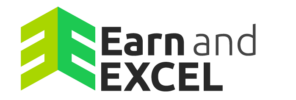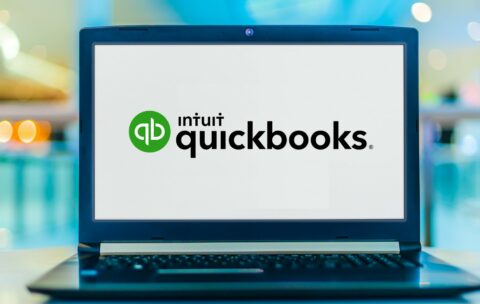Excel Expert Course
What you'll learn
Our advanced excel course online has been carefully crafted by professionals who have spent decades solving hundreds of Excel-related problems in dozens of global companies.
From solving hundreds of Excel problems, we have seen that every business scenario needing Excel can be boiled down to three types of problems (Storing Data, Analysis, and Insights) and four possible ways to solve problems (Finding Information, Using Logic, Manipulating Text and Data Summary) aka our proprietary 4:3 Excel framework.
It’s within this framework; we will teach you the best way to use Formulas, Charts, Conditional Formatting, Pivot Tables, Shortcuts, and Other Functions.
No longer will you be scrambling for random tips, ninja tricks, and shortcuts. You can say goodbye to Googling for answers to Excel questions after everyone else has gone home because your report is due in the morning.
This framework is a strategic Excel system that will guide you in your work and will have you producing great quality analysis and reporting in a quick time frame. Apart from that, we offer Microsoft Excel expert certification to our users.
Quickbooks Course
What you'll learn
Overview of setting up QuickBooks (How to use QuickBooks)
Banks and connecting Bank feed
Bank reconciliation
Categorising transactions and creating new accounts
Using the QB App to create sales invoices
Using the ReceiptSnap function on the App
Microsoft Teams Course
What you'll learn
Introduction and Overview (What is Microsoft Teams)
Creating and Managing Teams
Channels and Team Navigation
Chats, Conversations, and Notifications
Audio and Video Calls and Meetings
Working with Files
Apps, Wikis, and Guest Access
Whiteboard, Search, Enhancements, and Shifts
Behind the Scenes
Microsoft Project Course
What you'll learn
Navigation - Overview
Task Dependencies
Calenders
Costs
Resource Management - Overallocation
Constraints & Deadlines
Baselines
Reports
Project Templates
Intermediate
Microsoft Word Advanced Course
Building on our previous Microsoft Word course, Claudia takes you …
Free
Microsoft Word Advanced Course
What you'll learn
Using Mail merge to automate document production
Creating Macros to speed up your work
Captions, references, and Legal Citations
Protecting forms, comparing documents and tracking changes
Amending properties, password protection, and digital signatures
And much more
Python Programming Course
What you'll learn
Python Fundamentals
Data Structures, Conditionals and Loops
Pandas
Data Visualization
Microsoft Access Course
What you'll learn
Creating Tables
Creating Queries
Action Queries
Linking Tables
Creating Forms, Sub-Forms & Split-Forms
Creating Reports
Importing & Exporting Data
Building VBA/Macros to automate your databases
Excel VBA Course
What you'll learn
VBA and Macros Introduction
Fundamentals of Automation with loops and logic
Automating Charts, Filters, and Formulas to speed up your workflow
Automating an entire weekly/monthly reporting process
The power of automating PowerPoint and Word