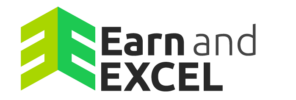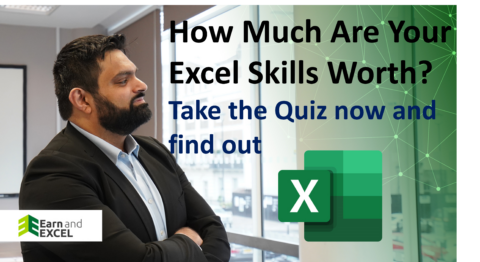What Are The Uses Of Excel Greater Than Or Equal To
November 6, 2020 2022-05-26 9:23What Are The Uses Of Excel Greater Than Or Equal To
What Are The Uses Of Excel Greater Than Or Equal To
Logical operators such as Excel greater than or equal to within Excel can be used to compare two data values. There are six logical operators within Excel.
- Greater Than (>)
- Less Than (<)
- Greater Than or Equal To (>=)
- Less Than or Equal To (<=)
- Equal To (=)
- Not Equal To (<>)
Each of the six Excel logical operators returns either a TRUE or FALSE outcome and as such, they are often referred to as Boolean Operators. The logical operators can be used to compare text, numerical, date, and/or time values; they can also be used within other logical formulas.
How Can We Use Excel Logical Operators With Numerical Data
The most common use for logical operators is to compare numerical values. The spreadsheet below depicts the six different logical operators as they relate to a series of numbers.

Column C: Using the Greater Than (>) logical operator to compare the numbers in Columns A and B. TRUE means that the number in Column B is in fact greater than the number in Column A for that row.
Column D: Using the Less Than (<) logical operator to compare yields a TRUE if the number in Column B is less than the number in Column A for that row.
Column E: Using the Greater Than or Equal To the logical operator, Examine Row 6 wherein Column C a FALSE was generated. By adding the Equal To logical operator in Column E the result is now TRUE as it is also TRUE in Column F.
Column F: Using the Less Than or Equal To logical operator.
Column G: Using the Equal To Operator. This will only yield a TRUE if both numbers are identical.
Column H: Using the NOT Equal To logical operator generates a TRUE every time the numbers in Column A and B do not equal each other.
How Are Date Values Used With Excel’s Greater Than or Equal to Operators?
What are the uses of excel greater than or equal to? When using Excel greater than or equal to operators to compare two dates you follow the same method as with numerical data. The spreadsheet below illustrates the six logical operators comparing two dates.

If errors arise, try embedding the logical operator into a DATEVALUE function. Example: = DATEVALUE (“02/01/17”) > DATEVALUE (“01/01/17”). Another tip is to make sure the columns are formatted as a DATE.
What Are the Uses of Excel Greater Than or Equal To, Can We Use Logical Operators with Excel’s Text Functions?
As we teach in our Excel lessons, logical operators can be used to compare text. The way Excel compares two text values is by starting with the first letter of each value. If they are the same, it moves to the second letter in the value.
Basically, it works in alphabetical order where Z is a higher value than A. The logical operators do not, however, check for case sensitivity. In the spreadsheet below, rows 6 and 7 yields the same results even though Cell B7 has “pens” instead of “Pens”.

Use Logical Operators in Other Formulas
Logical operators can be used in conjunction with other formulas to first compare the values and then generate a logical conclusion. The most common use is within an IF statement.
For example, instead of showing a TRUE or FALSE response, we wanted a YES or NO response. Take the original logical operator function and place it within an IF statement:
= IF ((B2>A2), ”YES”, ”NO”)
This function reads, If the value in cell B2 is Greater Than the value in cell A2, show a YES, if not show a NO. The spreadsheet below illustrates the six logical operators as embed within an IF statement.
The Excel greater than or equal to logical operators can be used within many other Excel functions and can be highly useful to quickly compare two sets of data.