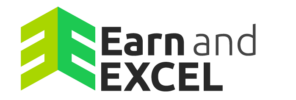You must have used Excel once in your lifetime. We have covered each kind of Excel courses in our package. You will get to know everything about Microsoft Excel, from its basic uses to advanced uses.
What is Excel?
Basically, it is a standard spreadsheet program that is often used to calculate, analyze, and visualize certain conditions. You can simply access data using this program from external databases. Furthermore, it helps in data modeling, statistics, and financial calculations combined with built-in functions to execute tasks easily.
For data analysis, accounting, business analytics, and statistics jobs, you need expertise in Excel.
To Learn Excel
You can learn simple to advance Excel courses with us. Moreover, you will learn how to set up an Excel sheet, perform calculations, make visual representations of data in terms of charts and graphs, and use basic as well as advanced formulas of Excel.
The Excel courses we offer are full of skills and expertise based on your current level of experience. With us, you will get a chance to enjoy a variety of Microsoft Excel training activities that help you understand and grasp the idea easily. It really works for beginners as well as advanced learners.
Later on, Excel courses will help you understand at what stage of learning you are so that you can choose beginner, intermediate or advanced courses for future learning. Our Excel courses are up to date, and you will not find any lacking.
We have starter courses for beginners who really don’t have any idea about Microsoft Excel. You can enhance your knowledge plus skills with our online Microsoft Excel courses.
What You’ll Get to Know
- We help you to master Microsoft Excel from beginner to advanced level.
- You will get a thorough understanding of the Microsoft Excel basics as well as advanced features.
- You will have full expertise in the most common functions used in the Office.
- Through Macros and VBA, you will be able to enjoy your day-to-day tasks with Microsoft Excel.
- You can manage large sets of Excel data in a table.
- Finally, you will be able to make dynamic reports with the help of PivotTables.